Black and White Wallpaper Collection: 21 Free Monochrome Backgrounds
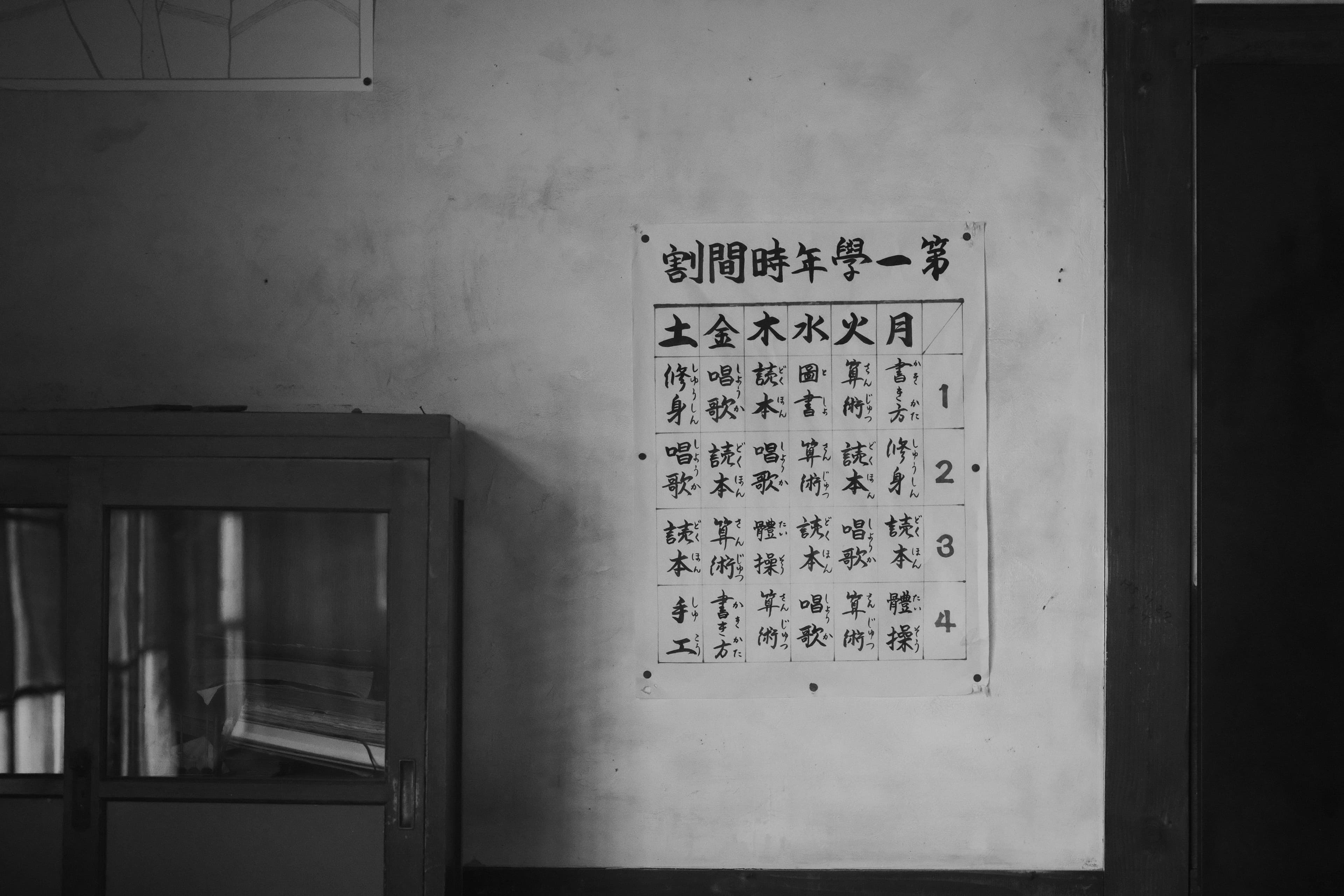
Soft light sweeping across a concrete facade—black and white wallpaper preview
- 1Curated pack of 21 4K-ready black and white wallpapers sorted into four moods for work and mobile screens.
- 2Direct download instructions, suggested crops, and workflow tips keep teams aligned across every device.
- 3Use BWConverter presets or batch mode to extend the collection with custom monochrome creations in minutes.
BWConverter Team
Creative Asset Curator
Our content team scouts, converts, and tests high-resolution assets so you can refresh workstations and presentations with on-brand monochrome design in minutes.
Looking for a black and white wallpaper that instantly tidies your desktop or phone? We turned our favourite Unsplash finds into a 21-image monochrome pack using the same presets that power BWConverter. Every file ships in 4K (or higher) and is ready for laptops, phones, and ultra-wide monitors.
Quick actions
- ⬇️ Download the full ZIP (21 images)
- Open the single-image folder for direct saves
- Create your own wallpaper with BWConverter presets or batch convert an entire shoot
Why go monochrome?
- Stay focused. Neutral greys keep icons readable on macOS and Windows, while dark accents save attention for the work in front of you.
- OLED friendly. Darker wallpaper lowers power draw on modern phones and reduces the burn-in risk that comes with high-saturation gradients.
- Brand agnostic. Whether your slide deck, livestream overlay, or team dashboards follow strict colours, grayscale backgrounds never clash.
Inside the BWConverter wallpaper set
We grouped the collection into four moods. Use the ZIP for one-click download, or pick the wallpaper that fits your device from the lists below (each link triggers an immediate 4K JPEG download).
1. Minimal geometry & architecture
| Preview | Description | Download |
|---|---|---|
 | Soft light cutting across a brutalist wall—perfect for wide desktop layouts. | Download 4K JPG |
 | Sky-lit atrium with sweeping curves for minimal lock screens. | Download 4K JPG |
 | Deep perspective tunnel that frames app grids and menu bars. | Download 4K JPG |
2. Cinematic streets & travel
| Preview | Description | Download |
|---|---|---|
 | High-contrast street scene with glowing lights—great for OLED phones. | Download 4K JPG |
 | Moody skyline for presentation covers or workstation backdrops. | Download 4K JPG |
 | Light trails that add energy without overwhelming icons. | Download 4K JPG |
3. Organic textures & nature
| Preview | Description | Download |
|---|---|---|
 | Calming forest gradients that suit meditative focus sessions. | Download 4K JPG |
 | Crisp wave texture for displays that need dynamic energy. | Download 4K JPG |
 | Close-up botanicals with smooth tonal transitions. | Download 4K JPG |
4. Abstract light & shadow
| Preview | Description | Download |
|---|---|---|
 | Gradient-rich background ideal for task managers and dock overlays. | Download 4K JPG |
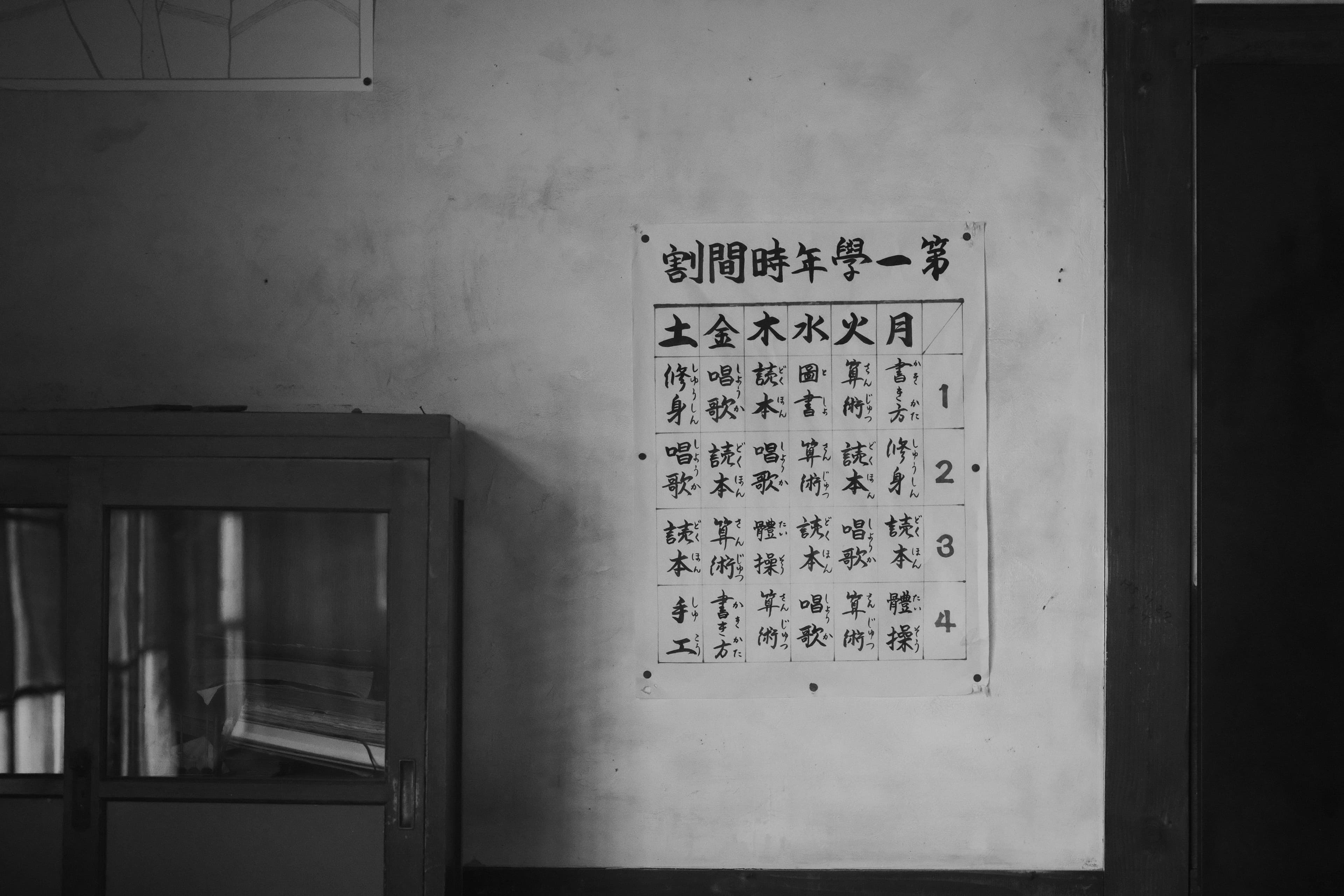 | Soft ripples for minimalist phone lock screens. | Download 4K JPG |
 | Studio-grade shadows that double as keynote backdrops. | Download 4K JPG |
Need even more options? The remaining files in the folder cover portraits, city grids, and creative abstracts—mix them into your rotation or build your own preset variations.
Pick the right crop for your device
| Device | Recommended Crop | Suggested Mood |
|---|---|---|
| 5K / 4K desktop | 5120×2880 or 3840×2160 | Minimal geometry |
| 16:10 laptops | 2560×1600 | Abstract light |
| iPhone & Android | 1170×2532 or 1440×3200 | Organic textures |
| Ultra-wide (34") | 5120×2160 | Cinematic streets |
For mobile backgrounds, create a portrait crop that keeps the subject slightly below centre—this leaves room for clock widgets and notifications. On desktop, test the wallpaper alongside auto-hiding menus to check contrast against your dock or task bar.
Turn any photo into a monochrome wallpaper
All 21 files were processed inside BWConverter with the Film Noir, Dramatic, and Soft presets. To design a matching wallpaper set for your brand:
- Drag a colour shot into BWConverter.
- Start with Film Noir for maximum contrast, or Soft for gentle gradients.
- Adjust contrast ±15 and highlights ±10 until icons stay legible.
- Export in the original format (PNG for retina displays, JPEG for phone wallpaper, WebP for web use). The converter automatically preserves the input format and keeps file size in check.
- Have a whole gallery? Drop the folder into Batch Converter and select your output format once—every file will be processed locally and privately in your browser.
Tips for teams and creators
- Store wallpapers in a shared cloud folder with resolution tags (for example
fog-forest-3840x2160.jpg). - Pair each wallpaper with a brand-safe colour palette or typography guide in Notion so your team can ship consistent decks fast.
- Rotate wallpaper themes quarterly—winter fog, spring botanicals, summer skyline—so shared workstations stay fresh without a redesign.
Frequently asked questions
Can I use this pack commercially?
Yes. All assets stem from CC0/Unsplash contributors. If you redistribute the pack externally, include the photographer credit or link back to Unsplash to honour their terms.
How do I download everything quickly?
Use the ZIP link at the top of the article. On mobile, you can also long-press individual downloads to save them directly from the tables.
What if I want colour accents?
Run the original images (stored in /public/wallpapers/) through BWConverter with a touch of sepia or soft tint, then save a duplicate preset for your team.